The video below, prepared by Survey Engineer Hüseyin Cem İNCE; The process of exporting areal objects in a file with NetCAD .ncz extension as .shp file without data loss is explained. Since ArcGIS and similar software generally do not recognize files with .ncz extensions, users can view files with .ncz extensions after converting them to different formats (such as .dwg). However, data loss and various problems are encountered frequently in such processes. For this reason, in order to avoid data loss, how to convert the .ncz file to .shp file, which has become the standard file format for many software, is discussed in detail in the video below. Once again, I thank Hüseyin Cem İnce for his sharing.
I hope the prepared content will be useful.


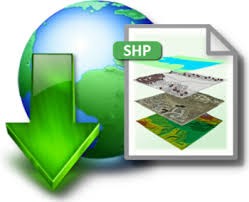
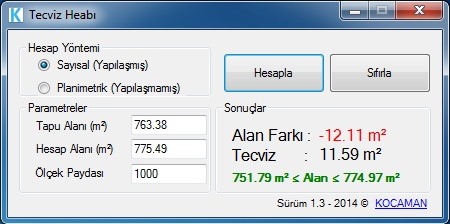



Leave a Comment