I bought a Samsung Galaxy Watch in the past few weeks and I installed Galaxy Wearable, Galaxy Watch PlugIn and Samsung Accessory Service applications by pairing it with the Huawei P30 Lite phone I am using via bluetooth. But after a while, the frequent disconnection between the watch and the phone started to bother me a lot and I researched this issue on the internet. Unfortunately, none of the solution methods I came across provided any benefit. While I was reviewing the battery usage details of related apps on the phone recently, something caught my attention. Under the application launch header, the option “Auto launch (Unnecessary startups are restricted for power saving)” was active. I did not experience a disconnection problem when I used this option for a long time after turning it off. If you are having the same problem; Go to the “Settings / Applications / Applications / Related Application / Battery usage details” page of your phone and disable the “Auto start (Unnecessary startups are restricted for power saving)” option. It will also be useful to set the “Avoid other applications” and “Change system settings” preferences as “Yes” under the ADVANCED tab on the Application information page.
Screen shots of the settings made are given below.



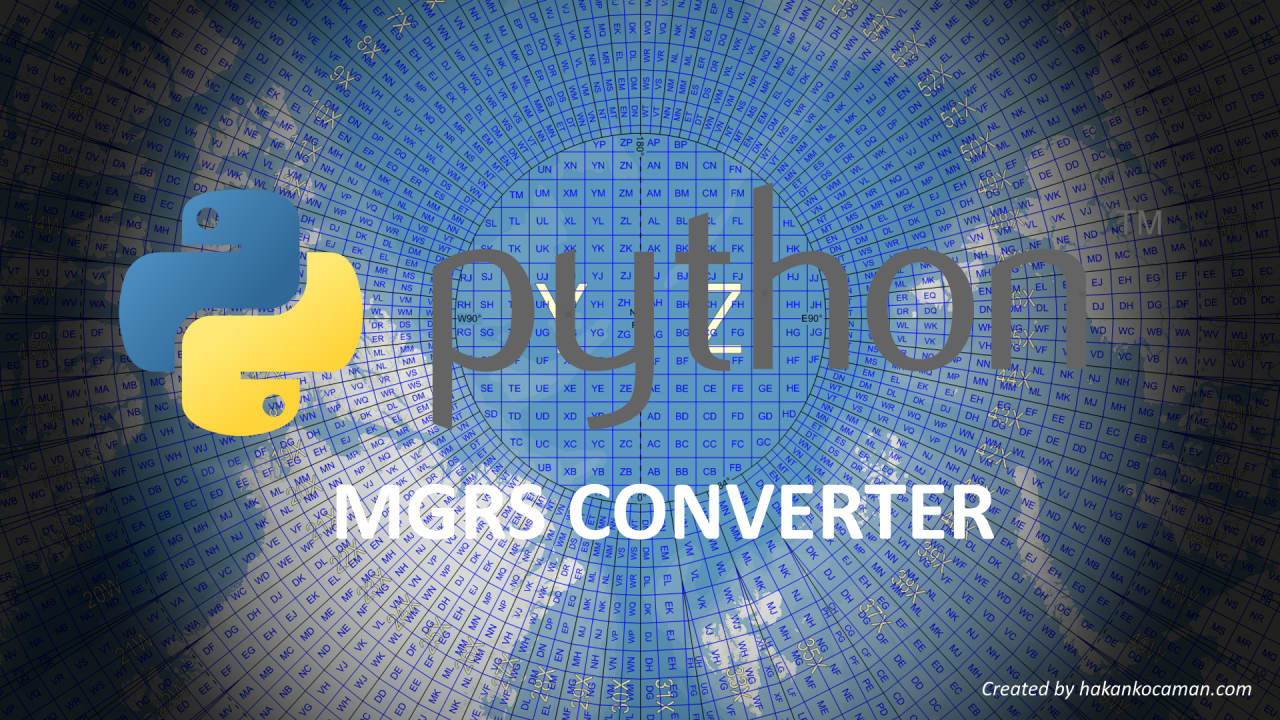



Leave a Comment